“Do not forget the camera!”
You will listen or say this sentence probably every time that you organize a small or a big trip! From when we were young with our parent’s film cameras until today the photography became “synonymous” with traveling.
Now days maybe some of us will not think at all about buying a camera because some smartphones are able to take amazing photos. Either you have a professional camera, as we have the last couple of years the Fuji X-Pro2, a Point and Shoot travel camera or you just use your smartphone, for sure you will want to … edit it a little bit!
Editing is neither a science nor something super easy to be done. As you will surf our website for sure you will notice that our photography skills, equipment, and the editing of the photos were getting better and better over time and this is what we call, the learning curve!
Why to use Lightroom?
In the past, we were using Gimp, a freeware editing software very similar to Photoshop. Later, we turned into Lightroom platform provided by Adobe Creative Cloud, the same company that develops Photoshop, and until today we didn’t even think to use something else.
Multiple ways of file organizing
The Lightroom is a powerful tool for organizing and cataloguing your photos. Compared to Photoshop you do not need to create duplicate photos or save any PSD files which automatically saves you tons of hard disk space. Apart from this, Lightroom offers you the ability to organize your photos by using colour ratings, star ratings and keywording.
Moreover, after creating unique catalogues with photo sets you can edit the previews without the need of access to the original files, the fact that lets you save those files in an external device which is absolutely amazing.
Big variety of exporting choices
The Adobe Photoshop Lightroom gives you the ability to export for print, for web, to create website looks even presentations and book pdfs.
Powerful editing and Lightroom Presets


Lightroom allows you to manipulate the data that already exists in the photo file. Adjusting the exposure, adding a little bit of color here and there, and things like this. And here comes the first tip. A camera that can save RAW files will provide you with more data to manipulate. Save on RAW!
The most important Lightroom’s advantage is the ability to create edit settings, save them, share them, and use them directly to a new photo or in an entire group of photos. This speeds up the workflow for either amateur or professional photographers who want to apply the same or similar aesthetics to their photos.
This way you do not need to go inside the curve adjustments, the HSL tab, the grain settings, and so on, and actually, you do not even need to have deep knowledge of all those tools. Simple as that!
Who can use the Lightroom and its Presets
Literally everybody! From professionals using their MAC to fasten their job to amateurs laying under the umbrella using only their smartphone!
We are going to provide you through our shop, all the presets extensions for use in iPhone, Android, Windows, or Mac!


Something that you must aware though is that the Presets, no matter from who you get them from across the world, do not work perfectly for every photo. You may apply a Lightroom Preset in a photo and may look literally terrible and in another one, you will not believe to your eyes of how mind-blowing is!
This depends on the shadows, the highlights, the colors, the lighting and a lot of other factors.
What we encourage you to do is when you take the photos to get a variety of shootings under different circumstances. Apply the Lightroom Presets and find out what works the best for you. To start, you can obtain the Basic Travel Collection which covers many of the occasions that you will meet during your trips, and get a discount for your next purchase!
Are you ready to drive your photos to the next level?
You can choose out of a variety of preset collections from our our online shop HERE!
Read our F.A.Q. in case you have more questions!

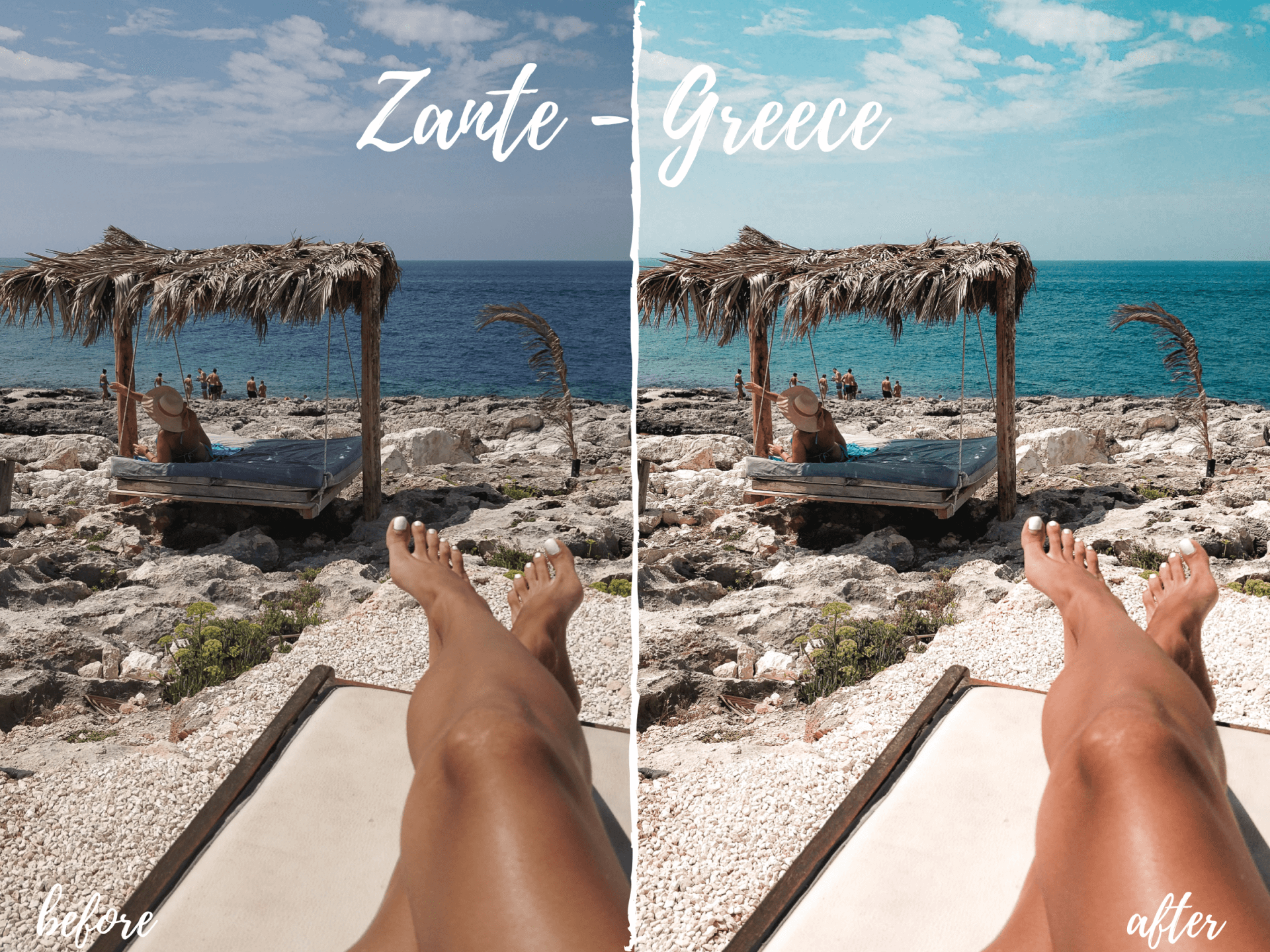


Leave a reply